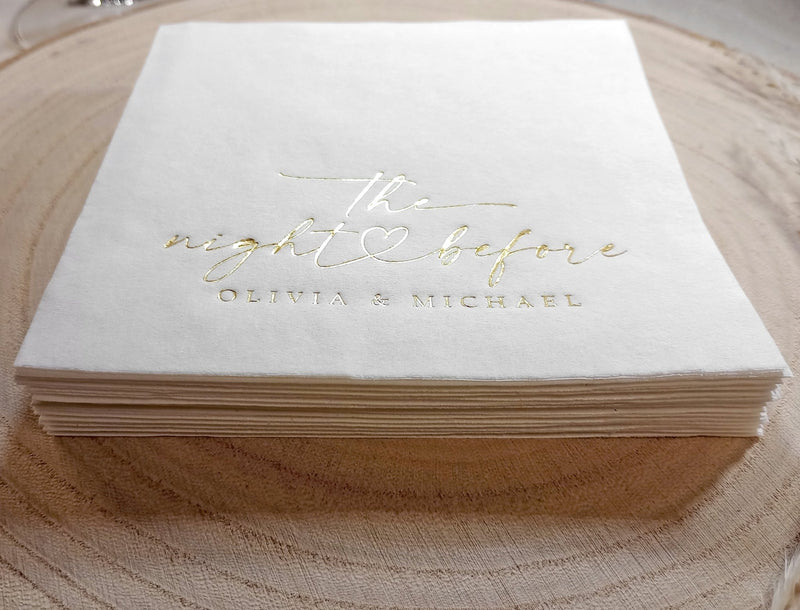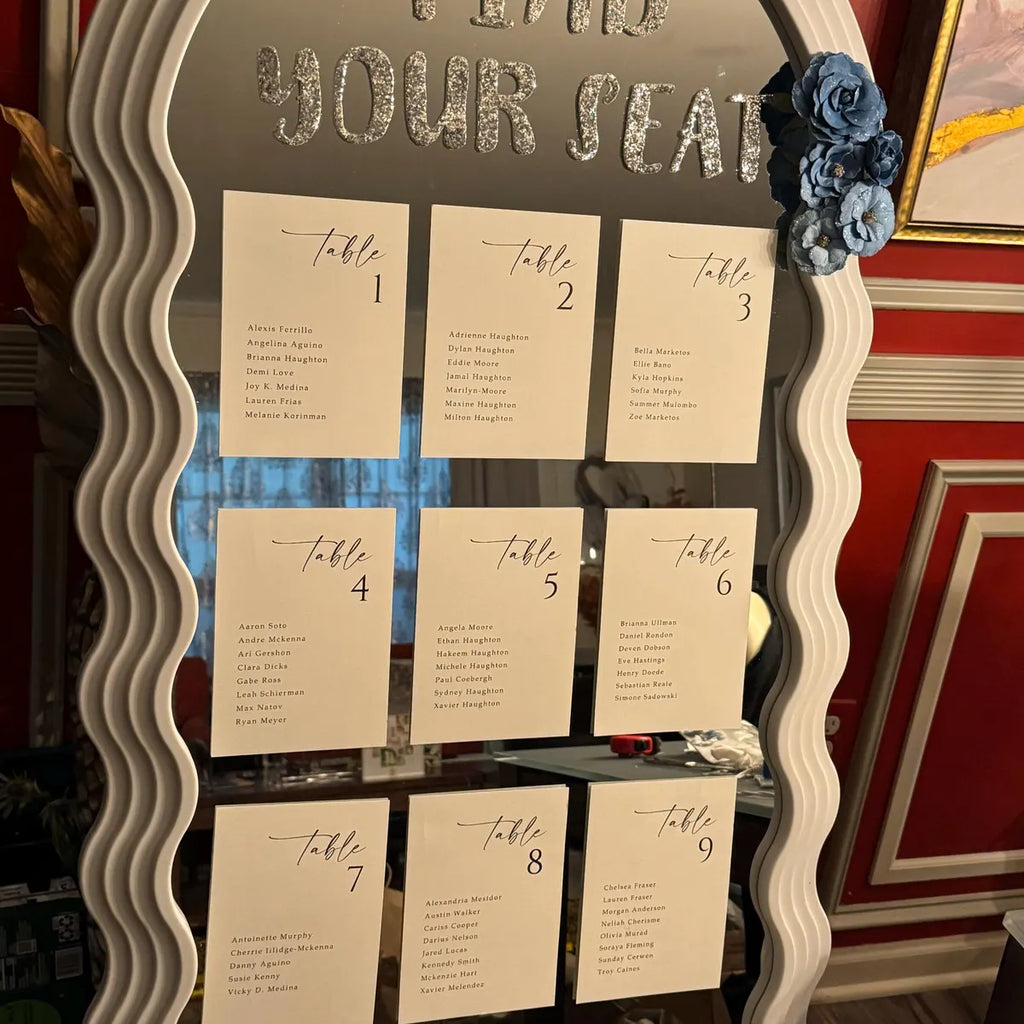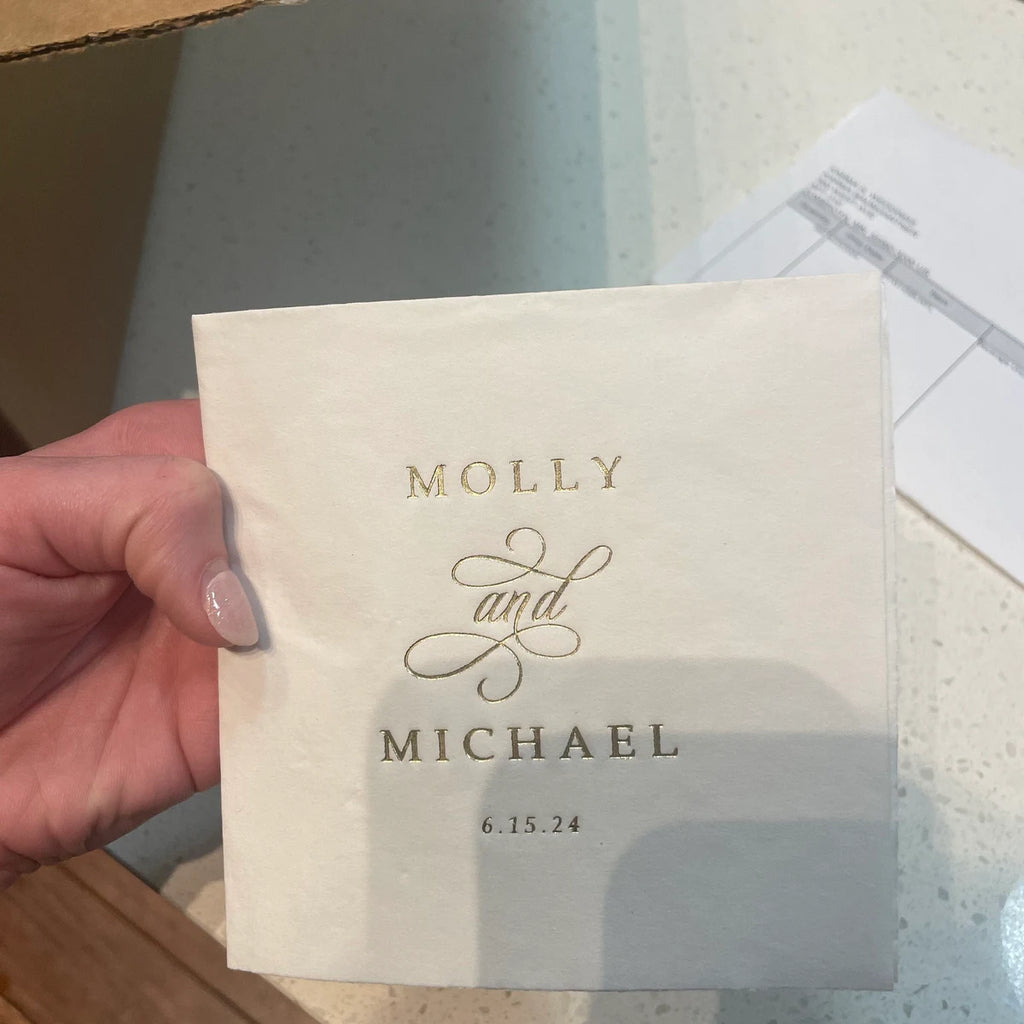Custom Wedding Details
- made easy -

Gold Foil Wedding Napkins | Vintage Monogram | Elegant Calligraphy

Printed Seating Chart Cards - Modern Romantic

4x6 Printed Table Number Cards - Modern Romantic

Name tags for Champagne Glasses | Simple Serif


Gold Foil Wedding Napkins | Vintage Monogram | Elegant Calligraphy

Printed Seating Chart Cards - Modern Romantic

4x6 Printed Table Number Cards - Modern Romantic

Name tags for Champagne Glasses | Simple Serif

Personal Touches, Lasting Impressions
It’s the little things — the shimmer of foil, a name in beautiful type, a thoughtful message — that quietly shape the feeling of your day. These personalized napkins, menus, and place cards aren’t just finishing touches; they’re part of the memory. Designed to be meaningful, stylish, and beautifully easy.
Vintage Wildflowers
Elegant Rehearsal Dinners
Loved by Couples Everywhere
Snapshots from weddings that featured our designs
These photos were shared by real couples who included my printed pieces in their weddings — from personalized napkins to place cards, menus, and signage. Each snapshot offers a small look at how these designs have been used to celebrate love.
Where to find us...
Let customers speak for us
from 1148 reviews
Very good quality and what I expected. Thank you I would recommend.

The napkins were great other than I thought they said dinner napkins and these were cocktail size. I wanted dinner size. But quality was great!

Came exactly as expected and is just what I wanted

Wonderful experience with this company!

Very nice and the seller had amazing communication and shipped the order promptly as promised. I definitely recommend this company and seller!

I absolutely love the napkins. The quality of the gold foil is great and they are exactly what we were looking for.. We can’t wait to use them for our engagement party. Shipping was quick and appreciated all of the shipping updates.

Very pleased with purchase! Packag

Lovely sign.

Absolutely the best sign

It’s absolutely beautiful it’s definitely going to make a statement at our event! Thank you!

It was wonderful. Just as described Came quickly.
Excellent in all areas.

Exactly what I wanted and what was portrayed on website.

The sign turned out FABULOUS. I can’t wait to surprise my son and future daughter in law

Absolutely beautiful. Great communication. Fast shipping. Very satisfied

The owner worked with me to make a beautiful memory sign for my daughters wedding! She was patient and was easy to correspond with!